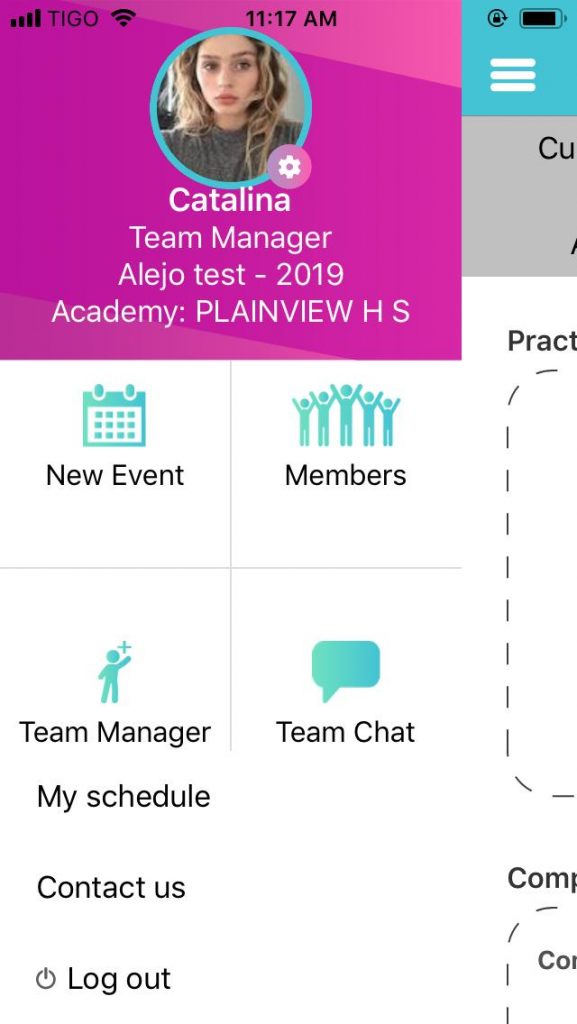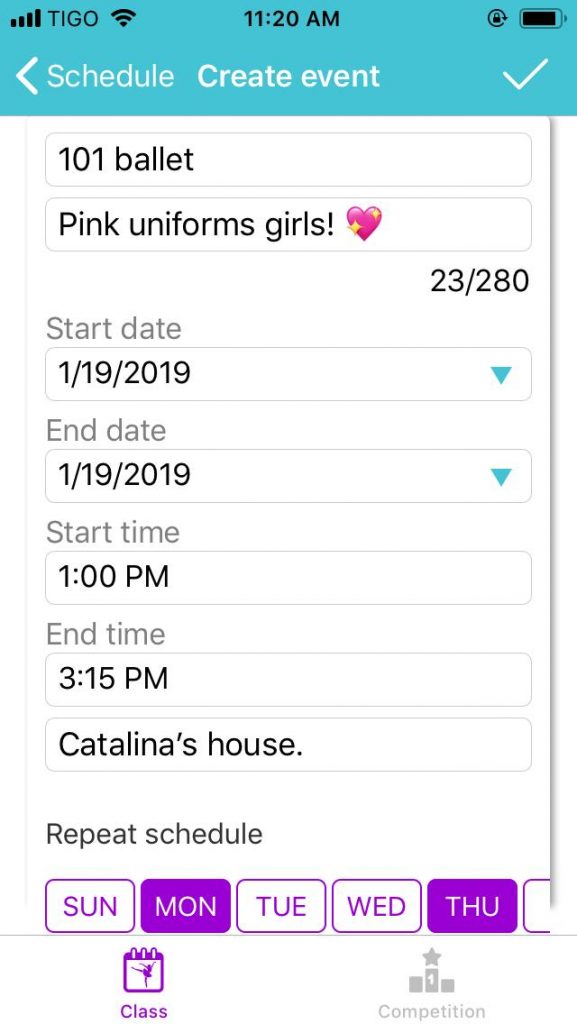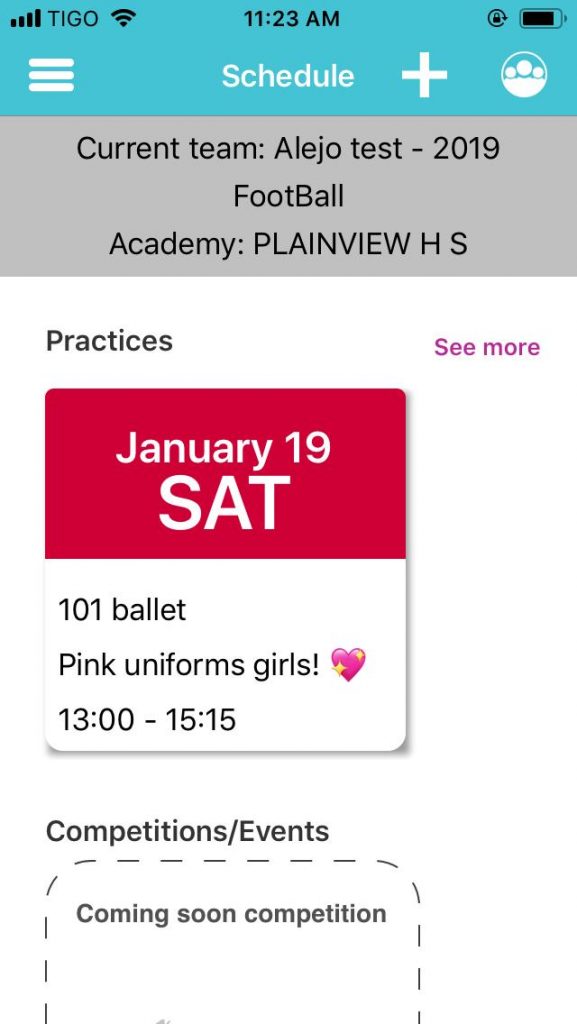Scheduling Activities
Before trying to set-up an activity keep in mind that you should be the coach or the team manager of your own team, if you wish you can check our articles related to team creating and roles.
When sign in to your team dashboard head to you feature box. You can find your feature box by tapping on the menu icon located on the left upper side of your screen. The next step to follow is just tapping on the New Event icon to create a new event,

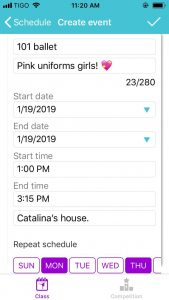
After tapping on the New Event icon the app will route you to a form were you will add your events information. You will be asked to fill in a name, a description, start date, end date, start time, end time, location and if necessary selected the days it will repeat. When you finish of filling in this form tap on the check mark located on the right upper side of your screen and you`re event will be created.
When the 2 last steps are finished you will be able to view you event on your team dashboard.